Multiple login yahoo
Logging in yahoo with multiple accounts is now possible. Just follow the steps given:
1. Start ----> Run . Type regedit .
2. Click on HKEY_CURRENT_USER --------> Software ---> yahoo --->pager---->Test
3. On the right page , right-click and choose new Dword value .
4. Rename it as Plural.
5. Double click and assign a decimal value of 1.
After this close registry and restart yahoo messengerto try Multiple Login.
Finding IP address in Yahoo! Mail
1. Log into your Yahoo! mail
2. Click on Inbox
3. Open that mail of which you want to know the IP address.
4. If you do not see the headers above the mail message, follow the steps given:
* Click Options on the top-right corner.
* In the 'Mail Options' page, click 'General Preferences'
* Scroll down to Messages where the header options are available.
* Select the Show all headers on incoming messages option.
* Click on the Save button.
* Go back to the mails and open that mail.
5. You should see similar headers like this:
Yahoo! headers : name
Look for Received: from followed by the IP address between square brackets [ ]. Here, it is 202.65.138.109.
That is the IP address of the sender!
6. Track the IP address of the sender.
Hidden Emotions in
Yahoo Messenger
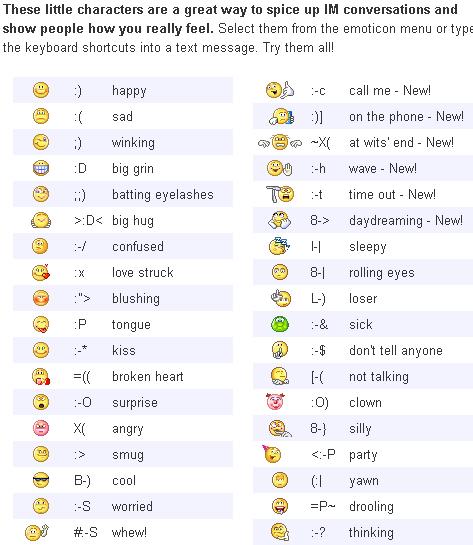
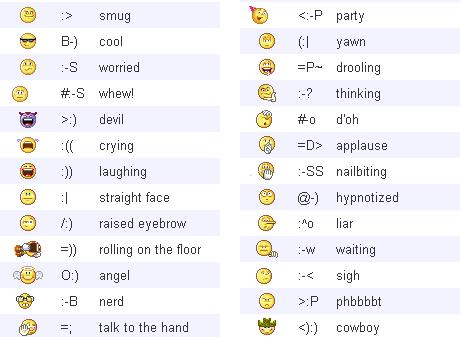
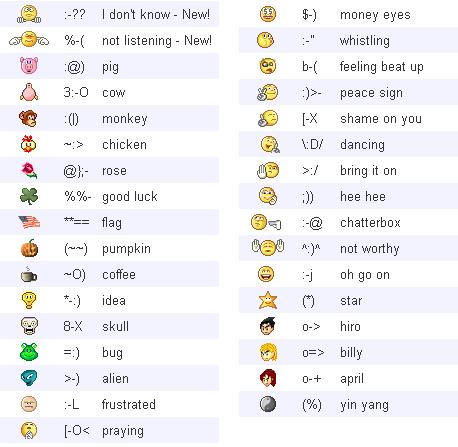
Find the Invisible on Yahoo messenger
May be sometimes your friend being busy or bored of you make him/her invisible in yahoo messenger.
but you can now find him/her out by following a few simple steps:
First, open your yahoo messenger main window and double click on the name of the person whom you want to check. now when th e chat window appears,
Click IMVironment button, select See all IMVironments, select Yahoo! Tools or Interactive Fun, and click on Doodle.
After loading the Doodle imvironment following two things may happen:
1.If that person is offline Doodle will show this "waiting for your friend to load Doodle" continuously .As shown below:
First, open your yahoo messenger main window and double click on the name of the person whom you want to check. now when th e chat window appears,
Click IMVironment button, select See all IMVironments, select Yahoo! Tools or Interactive Fun, and click on Doodle.
After loading the Doodle imvironment following two things may happen:
1.If that person is offline Doodle will show this "waiting for your friend to load Doodle" continuously .As shown below:
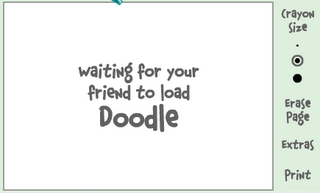
2. If that person is online (but
in invisible mode), after some time(depending on the speed of your internet connection), you should get a blank page as shown in the picture below. Sonow you know that he/she is online but in invisible mode.
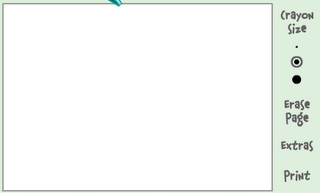
No comments:
Post a Comment